Get the Most From Online Banking with BlueIQ™
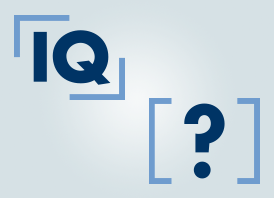
We've Included Helpful Enhancements For Online Banking
To help provide you with the information needed to use online banking, helpful hints and resources are located right inside Online Banking with BlueIQ™.
When you first log in to Online Banking with BlueIQ™, you'll see a QuickStart that provides a high-level overview of the tabs inside online banking. You can set the QuickStart to appear each time you log in, or hide it and refer to it in the Help tab when needed.
You will also see icons that provide guidance about items inside online banking, when selected. Keep an eye out for the 'IQ' and '?' icons when you need a little help!
Online Banking with BlueIQ™ users can also get answers to common questions with our easy-to-use Ask Arvest feature located inside the Help tab of online banking. Enter your question and we'll provide you with a relevant answer, including links to other tabs of online banking when applicable.


